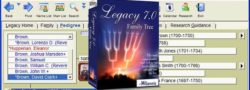Millenia, the folks behind Legacy Family Tree, a popular Windows genealogy application, have made a couple of significant updates to Legacy Family Tree.
First off, everybody here in the US is probably aware of the 1940 US Federal Census being released in April. Ahead of that, Legacy Family Tree has added support for two 1940 US Federal Census forms – both the regular form (standard), and the Supplementary Questions form (you can see examples at the Legacy Family Tree website).
These are located under:
Reports -> Books/other tab -> Forms Center -> Census Forms -> US Federal -> 1940
Also, Milleniia has added some FamilySearch enhancements. There is a new AutoMatch feature which can automatically match or link individuals in your LFT database with individuals on FamilySearch. LegacyFamilySearch can now be started with just the current person rather than loading a full database.
Version 7.5.0.149 (Build 16 February 2012) Changes
* Reports – Fixed a problem of loading user settings.
* Sources – Fixed a problem with a couple of source templates.
Build 15 February 2012 Changes
* FamilySearch – Added option to start Legacy FamilySearch with only the current person. The icons on each person on the Family View or Pedigree View opens FamilySearch with only the current person. This saves time loading the entire file or filtered list. A third option for quick open current individual was added to the main toolbar FamilySearch popup menu.
* Export – Added a Check All button to the Privacy tab to make it easier to include all privacy settings.
* Geo Location Database – It will now return “United States” instead of “USA” when selecting a location from the USA.
* Create Web Pages – Fixed – The background color as body bgcolor had doubled quotes.
* Forms Center – Fixed the errors in form headings, 1940 US Federal Censuses
* Reports – Fixed the problem with a name suffix being added twice on some reports.
* Reports – Table of Contents – Problems with wrapping lines when Long Title Prefixes and Suffixes are used.
To Update:
Deluxe Edition users: Update through the Install and Download Now link on the Legacy Home Tab.
Standard Edition users: Visit LegacyFamilyTree.com/DownloadUpdate.asp for details.