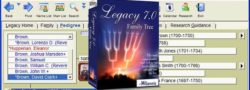Millenia has released quite a few fixes to Legacy Family Tree, a week after Legacy Family Tree 7.5.0.149 was released with several FamilySearch enhancements. As such, there are some enhancements to the FamilySearch features in 7.5.0.154. The Pictures function now handle untagged/tagged preferred settings. There are also some other fixes associated with Reports, RTF, and Search.
Version 7.5.0.154 (Build 23 February 2012) Changes
* FamilySearch – In “Quick Mode” we added some text on the main screen of LFS to indicate that they are in that mode and they can only view the current person.
* PAF Import – Overflow occuring on large files. Fixed.
* Pictures – Pictures on main views now honors Untagged Preferred and Tagged Preferred settings.
* RTF Reports – Picture filenames to be added to the document were not complete. Fixed.
* RTF Sources on Events on Reports – First citation has extra codes showing. Fixed.
* Reports – FSID on names wasn’t holding on a couple reports and on the search settings screen. Fixed.
* Reports – Fixed the report problems that have been reported like the missing Font’s issue.
* Reports – Refined the Report Options saving and loading.
* Search – Detailed search for a master source was only returning males if the source is attached to a marriage. Fixed.
* Sources – From the Name List, Sources tab if you add a new source that includes multimedia the source was not being added. Fixed.
* Sources – From the Name List, Sources tab if you copy a source to the clipboard the clibboard buttons were not enabled (turned blue). Also cleaned up some other clipboard issues on the Name List like the tooltip info and showing/hiding some of the clipboard buttons depending on the current tab selected.
* Sources – On the source Detail Screen the Today’s Date button wasn’t showing for the Date Accessed field. Fixed.
To Update/Download:
Deluxe Edition users: Update through the Install and Download Now link on the Legacy Home Tab.
Standard Edition users: Visit LegacyFamilyTree.com/DownloadUpdate.asp for details.
To Purchase
If you’d like to purchase Legacy Family Tree, you can do so through the Legacy Family Tree Online Store